Types of Water Submeters for Mobile Home Parks: In-Line, Over-the-Pipe Wired, and Over-the-Pipe Wireless
Article
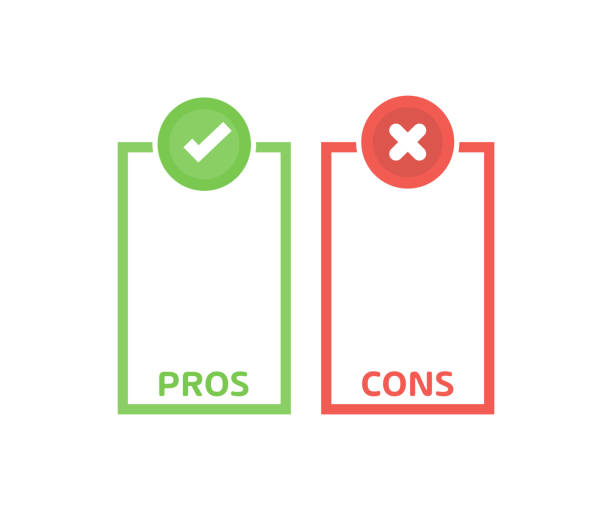




Why this guide matters right now
If your water bill keeps climbing and you do not know where the waste is, submetering is how you get answers. Today’s forward-looking path is over the pipe. Clamp-on devices install fast with no cutting and no shutoffs, connect to the cloud, and surface leaks before they turn into four-figure surprises. This guide starts with over-the-pipe options, then covers in-line, so you can compare on equal terms. For a broader primer, see the Complete MHP Submetering Guide.
Introduction and key definitions
Submeters measure use at each home, unit, or building so you can bill fairly, spot leaks early, and compare performance across your property. The utility bills your master meter, and you use submeters to allocate costs.
Mechanically, meters are either in-line, installed inside the pipe, or over the pipe, clamped outside.
For data, solutions are analog with manual reads or smart with automatic cloud reads and alerts.
Regulations vary, so confirm local rules before billing residents. If you are weighing billing models, see the overview of park water billing methods.
Table of Contents

Over-the-pipe wireless: cellular
Cellular clamp-on is the default for most mobile home parks. It avoids plumbing work and site IT, and it scales across dispersed pads. Because the meter never sits full of water, over-the-pipe devices are far less prone to freeze issues than many in-line meters. For outdoor work, choose a waterproof, cold-rated model such as SimpleSUB X1.
How it works
- An ultrasonic sensor straps to the outside of the pipe, so there is no cutting or shutoff.
- A battery powers the sensor and an onboard cellular modem.
- The device checks in daily to post usage totals to a secure cloud dashboard.
- Leak thresholds trigger instant email or text alerts for owners and tenants.
- Operators log in to see daily summaries, unit trends, and alert history.
Pros
- No pipe cutting or shutoffs, which keeps residents happy.
- Cellular coverage reaches remote pads without gateways or local network gear.
- Automated reads and alerts create a defensible audit trail.
- Light ongoing workload because the system flags exceptions.
- Real savings from faster leak detection and fewer truck rolls.
Cons
- Requires a simple battery plan every few years.
- Low-signal pockets may need small placement changes or an external antenna.
- Metal enclosures or unusual layouts benefit from a quick coverage check.
Install process
Confirm cellular coverage, then standardize labels and photos. Clean and dry the pipe, align and strap the sensor, wake and pair the device, and open a nearby fixture to confirm flow. Label with unit ID, photograph placement and flow direction, and verify that the first reading appears in the dashboard. Typical time is 5 to 10 minutes per home.
Monthly operator workload (in plain English)
Think exceptions, not routes. Check the dashboard daily or weekly, clear leak alerts, and document fixes. Export usage to billing on your schedule. Swap batteries on a cadence. Well tuned portfolios often run under 1 hour per 100 to 150 units each month.
Over-the-pipe wireless: Wi-Fi
Wi-Fi clamp-on devices ride on your property network and fit best where you already have managed Wi-Fi and outlets near meters. You keep clamp-on speed while relying on on-site networking.
How it works
- The ultrasonic sensor clamps to the pipe without cutting.
- A low-voltage power supply plugs into a nearby outlet.
- The device joins your SSID to reach the cloud.
- Usage and alerts appear in the web dashboard.
- IT or your vendor maintains credentials, access points, and routers.
Pros
- No plumbing work or shutoffs.
- Automated reads and alerts remove manual routes.
- Easy in buildings with strong, managed Wi-Fi and nearby power.
- Continuous power can support higher sampling rates.
- Quick pilots possible in a single building or cluster.
Cons
- Dependent on network stability and coverage.
- SSID or password changes require device updates.
- Router swaps or firmware changes can knock devices offline.
- Outdoor spots need weather-rated enclosures and GFCI outlets.
- Coordination with IT is needed when the network changes.
Install process
Map Wi-Fi coverage first. Test signal at each meter location, clean and align the sensor, provide AC power, join the SSID, and register in the dashboard. Label, photograph placement, record a baseline, and verify data before leaving. Typical time is 10 to 20 minutes when outlets and Wi-Fi are close.
Monthly operator workload (in plain English)
Stable networks are light touch. Review the dashboard weekly for missed reads and alerts. Coordinate SSID or password changes with IT. Address dead zones with access points or minor relocations. Plan 1 to 3 hours per 100 to 150 units monthly, with extra time during network changes.
Over-the-pipe wired
Wired clamp-on uses a cabled path to a powered head or logger. You avoid cutting pipe and get continuous power for high resolution data. This works well in corridors and mechanical rooms where conduit is straightforward.
How it works
- An ultrasonic transducer straps to a straight-run section of pipe.
- A cable connects the sensor to a head unit or logger in conduit.
- The powered head displays usage locally or forwards to a network or cloud.
- Data appears in a dashboard if networked.
- Power and communication travel through the wired infrastructure.
Pros
- No shutoffs or pipe cutting.
- Continuous power supports detailed consumption profiles.
- Strong accuracy with good pipe prep and alignment.
- Durable in protected utility spaces.
- Local displays allow quick spot checks.
Cons
- Conduit planning and cable pulls add time and labor.
- Heads and power supplies need periodic checks.
- Long routes in older buildings can slow crews.
- Networked heads require basic IT setup.
- Physical damage to conduit or cable interrupts data.
Install process
Plan routes first. Walk cable paths, mark penetrations, and stage conduit and anchors. Clean and dry the pipe, mark spacing, align the sensor, and secure straps. Pull cable to the head, power up, configure, and connect to the network if used. Label, photograph, and baseline. Confirm data before moving on. Typical time is 20 to 45 minutes when routing is simple.
Monthly operator workload (in plain English)
If local display only, do a quick monthly walk to record readings at 3 to 5 minutes per unit. If networked, review exceptions in the dashboard, export to billing, and glance at cable runs and power supplies during rounds. Expect 1 to 3 hours per 100 to 150 units monthly when networked.
In-line submeters: smart
Smart in-line pairs an in-pipe meter with a communicating register. Choose this when you already have a shutoff window, accuracy specifications, and a renovation schedule.
How it works
- A mechanical or ultrasonic in-line meter is cut into the pipe with unions or flanges.
- An encoder or smart register tracks dial movement.
- The register connects to a gateway, AMI, or cellular endpoint.
- Data transmits to a cloud dashboard for usage and alerts.
- History is stored for trend review and leak documentation.
Pros
- In-pipe accuracy that many operators expect.
- Automated reads and alerts reduce manual routes.
- Clear audit trail for bill questions.
- Strong option for new builds and planned rehab.
- Many bundles integrate with existing systems.
Cons
- Requires pipe cuts and water shutoffs.
- Gateways, repeaters, or endpoints add cost and maintenance.
- Cable routing through finished spaces is intrusive.
- Retrofits in older buildings are more expensive per unit.
- Network failures can delay reads until restored.
Install process
Treat as plumbing plus connectivity. Notify residents, expose and size the line, stage unions and seals, and cut the pipe. Set the meter in correct flow direction, restore service, and leak check. Mount the encoder, connect to a gateway or cellular module, power and verify signal, pair devices, label, photograph, and baseline. Confirm readings before leaving. Typical time is 45 to 90 minutes per unit.
Monthly operator workload (in plain English)
Use the dashboard to review missed reads, alerts, and outliers. Export to billing and spot check a few homes. Check gateway power during rounds. Most sites need 1 to 3 hours per 100 to 150 units monthly.
In-line submeters: analog (manual reads)
Analog in-line is familiar and accurate but shifts ongoing work to your team. It can fit small sites with reliable staffing, though disputes and re-reads add friction.
How it works
- A mechanical or non-communicating ultrasonic meter is cut into the pipe.
- Staff read the dial in the field and take a photo.
- Values are entered manually into a spreadsheet or billing system.
- Outliers are handled with re-reads and photo review.
Pros
- Solid accuracy when installed to spec.
- Long service life with no radios or batteries.
- No dependence on Wi-Fi or cellular networks.
- Familiar process for traditional routes.
- Can work for very small communities.
Cons
- Requires shutoffs and pipe cuts at install.
- Monthly labor grows quickly with unit count.
- Manual entry risks transcription errors.
- Harder to defend disputes without clean histories.
- Re-reads and missed routes add hidden costs.
Install process
Keep water-off time short. Notify residents, expose and size the line, stage fittings, close valves, and relieve pressure. Cut the pipe, install the meter, restore service, leak check, and photograph the work. Label with unit ID, record serials, and baseline. Typical time is 30 to 60 minutes per unit.
Monthly operator workload (in plain English)
Build routes and read each meter at 3 to 5 minutes per unit. Enter values and run outlier checks at 2 to 3 minutes per unit. Export to billing, schedule re-reads, and handle disputes. Store photos with a consistent name such as YYYY-MM_unitID.jpg. A 150 unit park often spends 12.5 to 20 hours monthly, not counting re-reads.
Power planning and selection steps
Choosing a type is easier when you decide on automation first, then filter by power, network, and climate. Automation reduces truck rolls and catches leaks faster. Power and networking determine feasibility on day one.
Power at a glance
Analog in-line needs no power but creates recurring labor. Over-the-pipe cellular runs on batteries. Over-the-pipe wired, most Wi-Fi setups, and many smart in-line bundles need hardwired power or gateways.
Selection tips you can apply today
- Decide if you want automated reads, alerts, and an audit trail. If yes, choose a smart option.
- Walk the site and mark where outlets or conduit are feasible. If not feasible, cellular is your best option.
- Test Wi-Fi and cellular coverage at actual meter locations.
- Consider weather and placement. Over-the-pipe avoids many freeze failures. For outdoor use, require waterproof, cold-rated hardware such as SimpleSUB X1.
- Compare install time. Clamp-on cellular averages 5 to 10 minutes per unit. In-line averages 30 to 60 minutes and needs a shutoff window.
- Confirm local rules before billing residents.
- Pilot across pipe sizes and materials, then compare submeter totals to the master meter before scaling.
Comparison matrix and quick TCO
Accuracy is strong across modern options when installed correctly. The real differences show up in install time, disruption, networking, and monthly workload.
A quick TCO check explains why many operators start with cellular. One running fixture at 0.5 gpm uses about 720 gallons per day. At 5 dollars per 1,000 gallons that is roughly 108 dollars per month. At 10 dollars per 1,000 gallons it is roughly 216 dollars per month.
Analog programs also carry recurring labor. For 150 units at 7 minutes per unit and a 22 dollar loaded wage, monthly admin cost is about 385 dollars or 4,620 dollars per year, before re-reads and disputes. Smart cellular clamp-on shifts work to automation and often pays back in 6 to 18 months due to leak avoidance and fewer truck rolls.
Implementation checklist that works in the field
- Confirm local submetering rules, notices, and bill formats.
- Map locations, pipe sizes and materials, temperatures, and exposure.
- Check cellular and Wi-Fi coverage at actual install spots.
- Pilot 10 to 20 units across pipe types and sizes and compare to the master meter.
- Standardize labels and photos using YYYY-MM_unitID.jpg.
- Set continuous flow thresholds and tune after month one.
- Choose a power plan that fits your category.
- Weather proof the plan and require cold-rated hardware where needed.
- Configure the dashboard map, billing cycles, and roles.
- Track water spend per occupied pad and time to close alerts each quarter.
Product examples and where they fit
Operators usually pick the category first, then match a product to power, network, and climate. In-line analog and smart bundles fit best in new construction or rehab with planned shutoffs. Over-the-pipe wired suits corridors and mechanical rooms with straightforward conduit. Over-the-pipe Wi-Fi makes sense where managed Wi-Fi and outlets already exist near meters. Over-the-pipe cellular is often the default for parks and garden style sites because it installs fast, avoids Wi-Fi and conduit, and handles outdoor weather. See the clamp-on, battery powered, cellular approach in the SimpleSUB Water overview. For operator results, review the 35k savings case study and the Oklahoma community example.
Call to action
Ready to see a pilot plan, coverage check, and ROI math based on your local rates
Schedule a demo and we will map installs, set alert thresholds, and show how clamp-on cellular with a simple cloud dashboard can reduce waste and disputes with no cutting and no shutoffs.
Request a Demo
We’ll design an affordable, easy-to-install solution for your submetering project, large or small.




